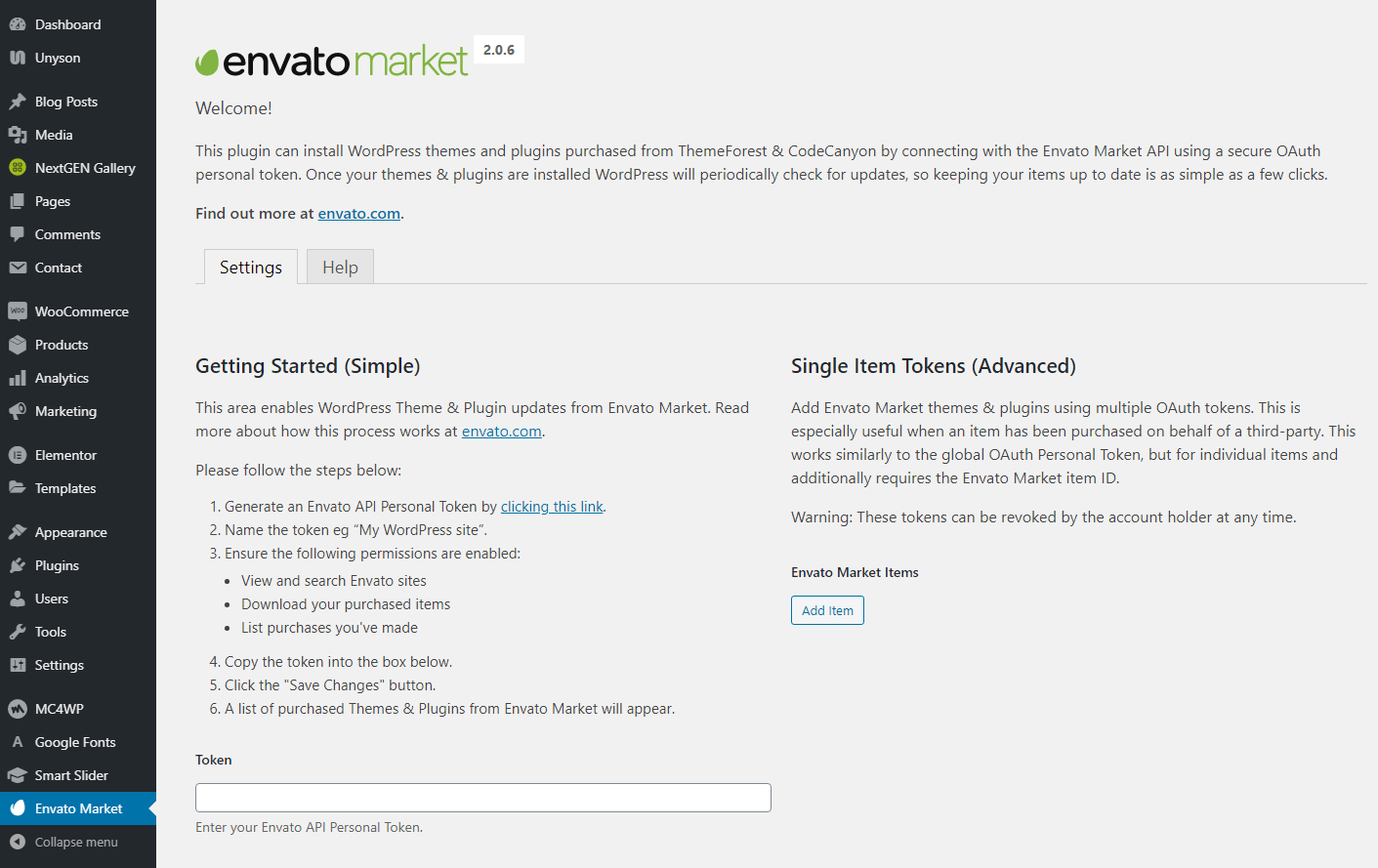The theme contains a bundle of additional plugins. To manage them go to the Plugins section. You are able to enable, disable, delete and update plugins there. The theme is able to work properly without any of them though.

List of Additional Plugins:
Breadcrumb NavXT – adds breadcrumb navigation showing the visitor’s path to their current location.
Checkout Manager for WooCommerce – manages WooCommerce Checkout, an advanced way.
Classic Editor – disables Gutenberg page builder, enables the WordPress classic editor and the old-style Edit Post screen with TinyMCE, Meta Boxes, etc., supports the older plugins that extend this screen.
Contact Form 7 – contact form plugin.
Elementor [required plugin for a demo landing pages] – drag and drop page builder.
Envato Market – WordPress Theme & Plugin management for the Envato Market.
MC4WP: Mailchimp for WordPress – adds various highly effective sign-up methods to your site.
Smart Slider 3 – all-in-one responsive slider solution.
ElementsKit Lite – The most advanced addons for Elementor with tons of widgets, Header builder, Footer builder, Mega menu builder, layout pack and powerful custom controls.
Essential Addons for Elementor – packed with 40+ stunning free elements including Advanced Data Table, Event Calendar, Filterable Gallery, WooCommerce, and many more.
Unlimited Elements for Elementor – huge Widgets Pack for Elementor Page Builder, with html/css/js widget creator and editor
Unyson – a bunch of built-in extensions that will help you.
WooCommerce [required plugin for a store functionality] – an eCommerce toolkit that helps you sell anything.
Theme Updates
To keep theme up to date you can setup Envato Market plugin, it will periodically check for updates of WordPress themes and plugins purchased from ThemeForest & CodeCanyon. Go to Envato Market section to make a quick setup.