1. Download the full pack of the theme on ThemeForest in Downloads – click on All files & documentation, it will download a zip file.
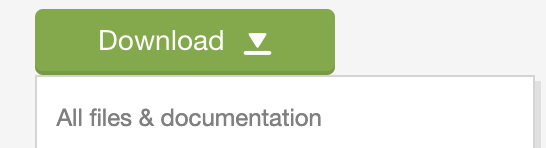
2. Unzip the file and go to Alternative Demo Installation folder. For example:
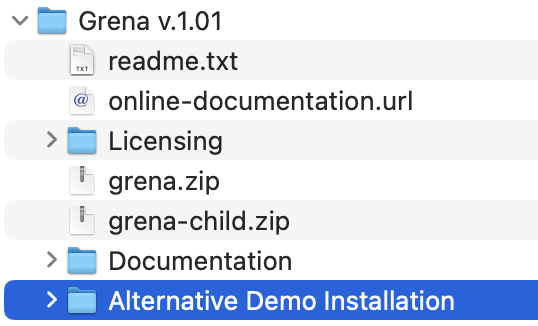
3. The folder contains two links to download files. Open links and download files.
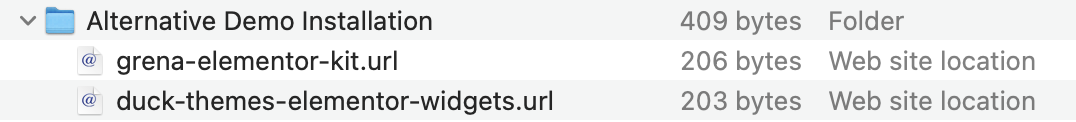
There are two downloaded zip files:
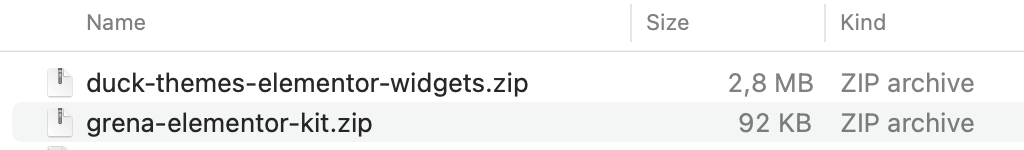
4. Go to Unlimited Elements plugin -> Widgets -> Import Widgets
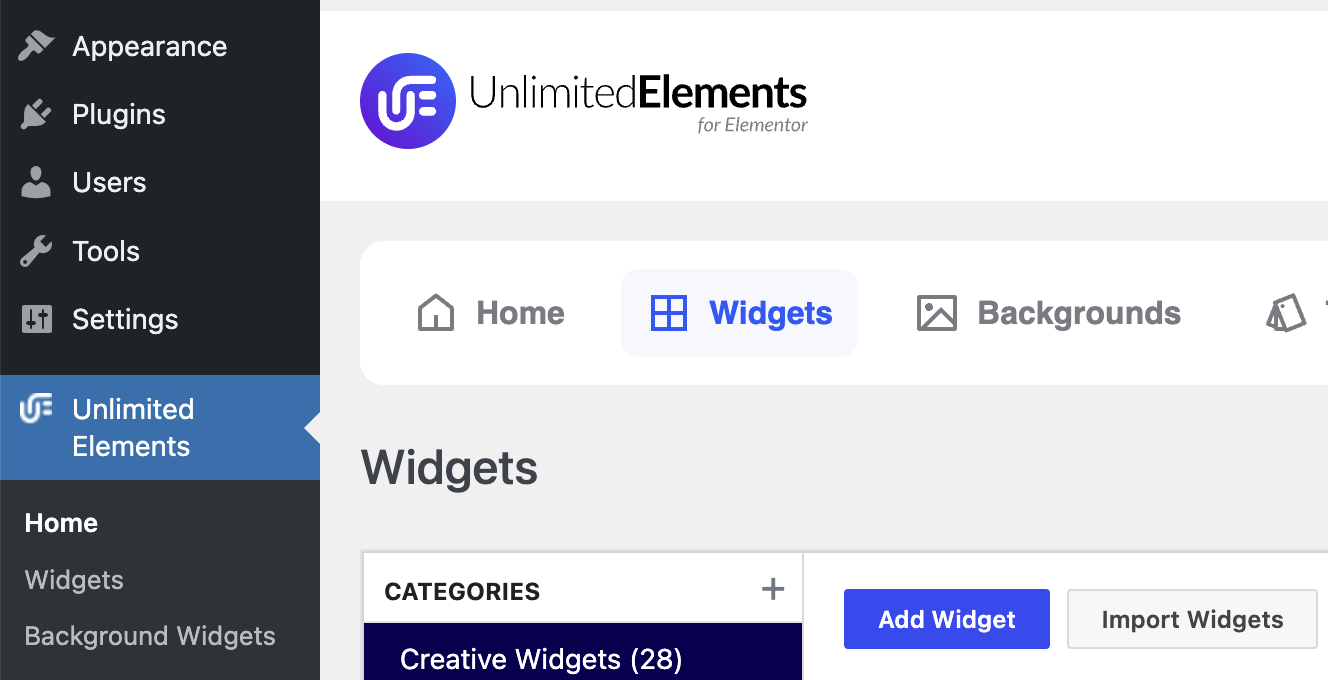
5. Choose duck-themes-elementor-widgets.zip and click on Import Widgets, it will import necessary widgets for pages
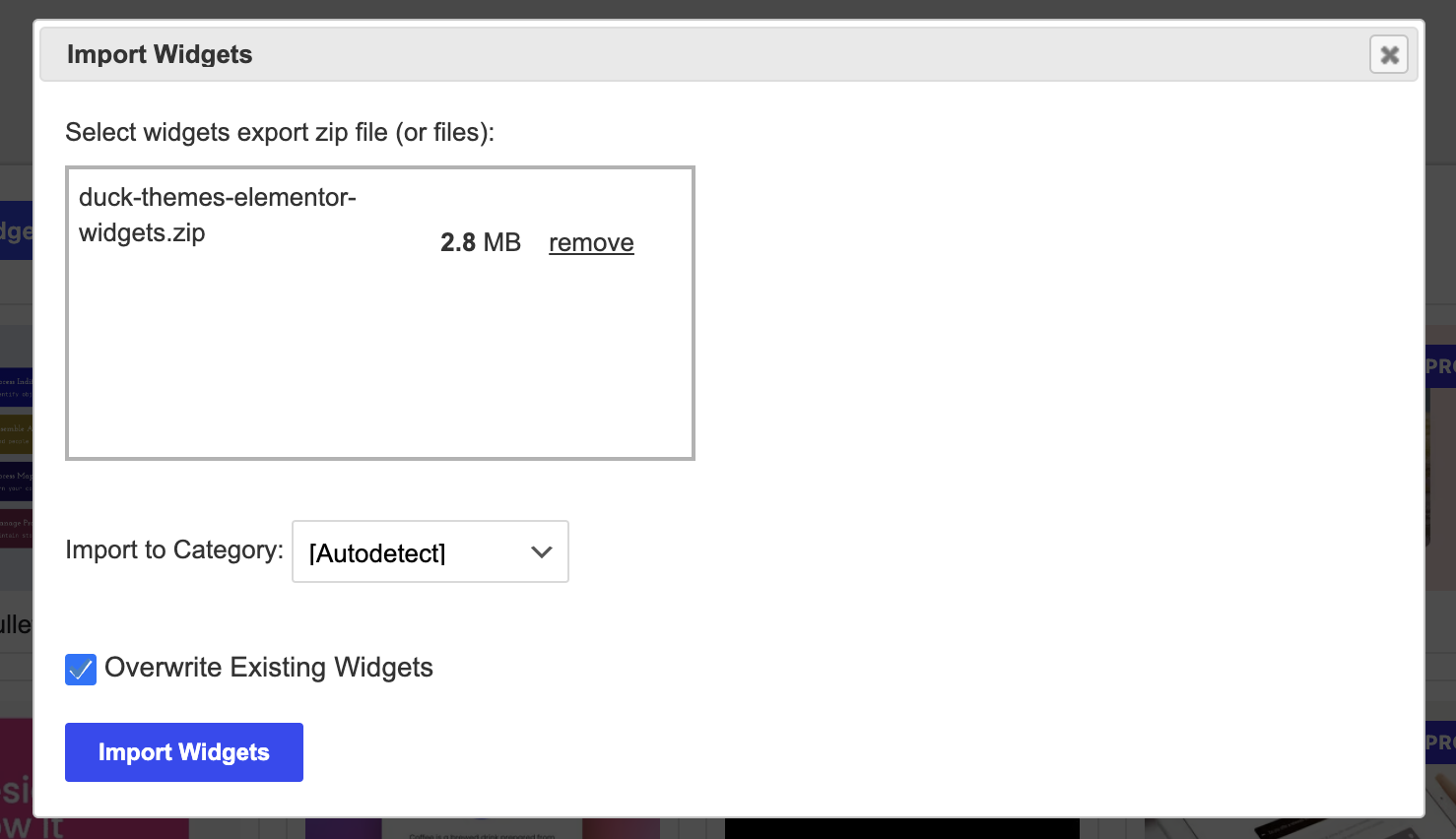
6. Go to Elementor -> Tools -> Import/Export Kit -> Start Import
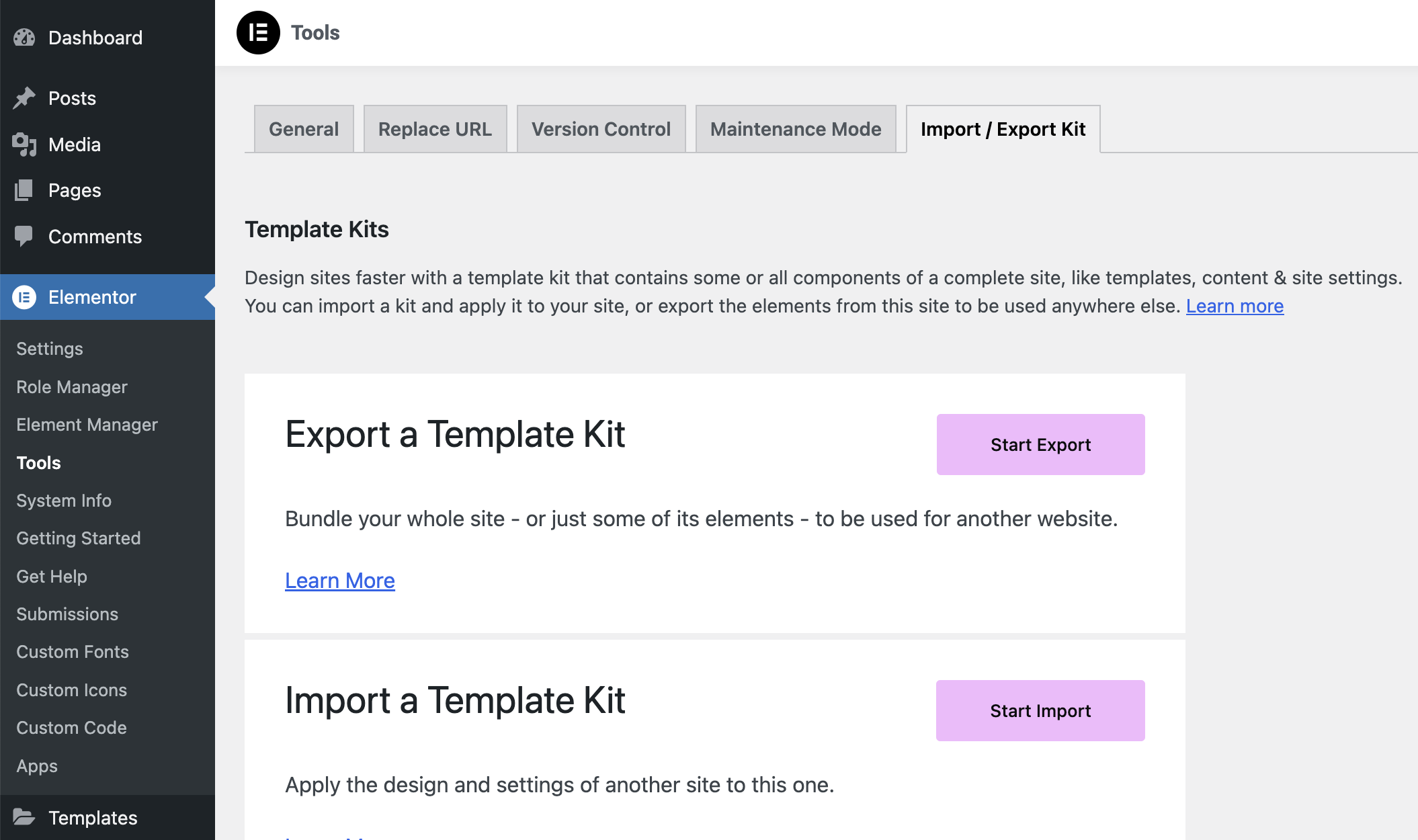
7. Use theme-elementor-kit.zip file to import Elementor kit.
Note: In case the Elementor import causes some issue, please check Elementor help guide
8. Done, the pages should look like on the demo website.
Note: If the demo website had the store, please visit WooCommerce plugin to set it up. Thank you!