Menu
Go to Appearance => Menu to set the header and footer menus. If you already imported the demo content, we set optimal pages, so you can change order and level now (theme supports up to 2 levels in the header). You can use different menus for the header (with multilevel items), add new pages or remove them here.
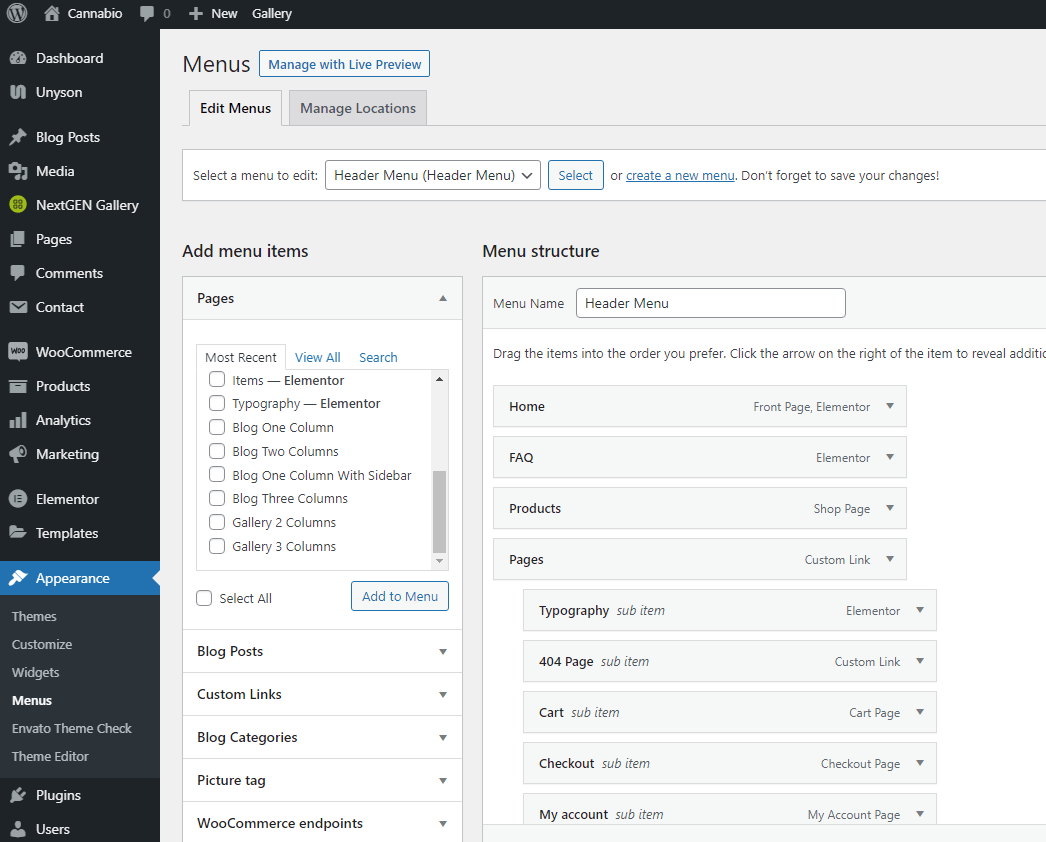
Widgets
Widgets are customizable blocks visible on blog, shop, product pages and footer of the site. You can manage them in the Appearance => Widgets section. You can use any of the standard WordPress widgets, or you can additionally install new widgets in the Plugins menu, but we can’t guarantee full support for them.
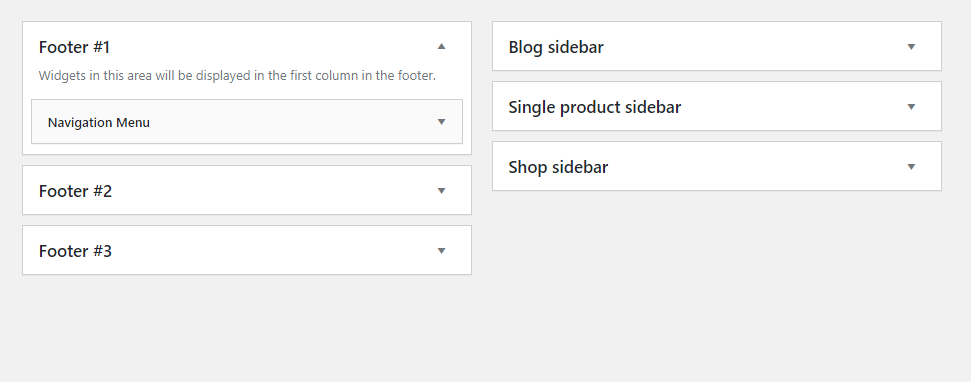
Widget Areas
The theme supports six widget areas:
Footer #1 – widgets in this area will be displayed in the first column in the footer.
Footer #2 – widgets in this area will be displayed in the second column in the footer.
Footer #3 – widgets in this area will be displayed in the third column in the footer.
Blog sidebar – widgets in this area will be displayed in the second column on blog pages.
Single product sidebar – widgets in this area will be displayed in the second column on single product pages.
Shop sidebar – widgets in this area will be displayed in the second column on the shop page.
Widgets Support
You can additionally install new widgets in the Plugins menu, but we can’t guarantee full support for them. The list of the most popular widgets (you can see these widgets on the preview website) the theme support:
Navigation Menu – add a navigation menu to your sidebar.
Text – arbitrary text.
Mailchimp Sign-Up Form – displays your Mailchimp for WordPress sign-up form.
Search – a search form for your site.
Calendar – a calendar of your site’s posts.
Archives – a monthly archive of your site’s posts.
Categories – a list or dropdown of categories.
Recent Posts – your site’s most recent posts.
Recent Comments – your site’s most recent comments.
Tag Cloud – a cloud of your most used tags.
Cart – display the customer shopping cart.
Recent Viewed Products – display a list of a customer’s recently viewed products.
Product Categories – a list or dropdown of product categories.
Product Tag Cloud – a cloud of your most used product tags.
Active Product Filters – display a list of active product filters.
Filter Products by Price – display a slider to filter products in your store by price. You can change the color of the filter in Appearance => Customize => Colors => WooCommerce price filter widget color
Filter Products by Rating – display a list of star ratings to filter products in your store.
Product Search – a product search form for your store.
Recent Product Reviews – display a list of recent reviews from your store.
Product Tag Cloud – a cloud of your most used product tags.
Social Menu
You can add, edit and delete social icons in the footer.
To manage social icons on the footer go to Appearance => Menus => choose Social Menu
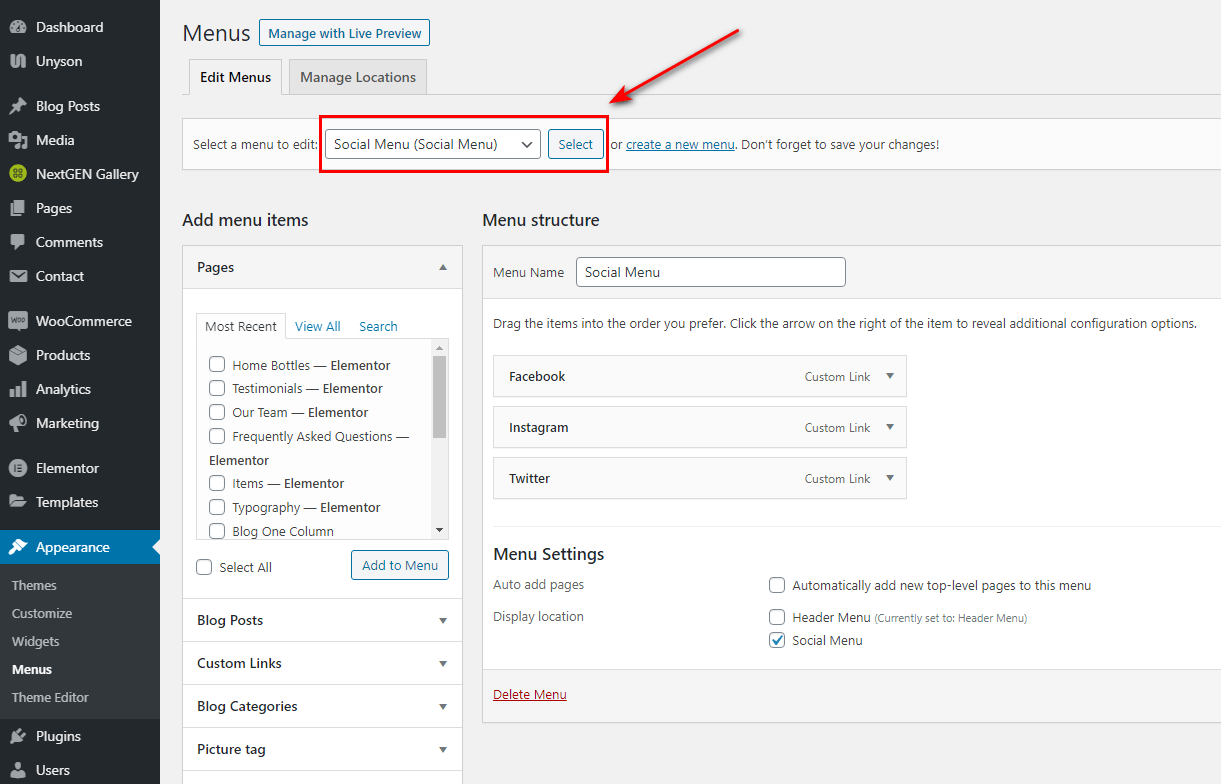
By default, each icon is matched against a .com top-level domain.
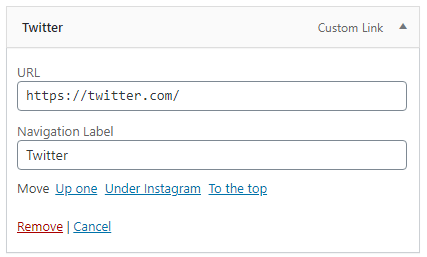
Full list of social icons support:
- 500px
- Amazon
- Bandcamp
- Behance
- Codepen
- Deviantart
- Dribbble
- Dropbox
- Etsy
- Feed
- Flickr
- Foursquare
- GoodReads
- GitHub
- LastFM
- Mastodon
- Medium
- Meetup
- Skype
- Snapchat
- SoundCloud
- Spotify
- Telegram
- Tumblr
- TikTok
- Twitch
- Vimeo
- VK
- WordPress
- Yelp
- YouTube